Save Tab Option
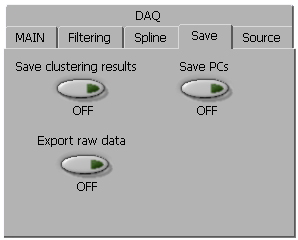
“Save” control button allows to save automatically the results of clustering/classification (when it’s ON). At the end of each run of clustering/classification algorithm (by pressing the button “TEST”) it saves text file (*.tcs) in the same folder. The file contains:
1) Peak occurrence time (1st value in each row);
2) Class label (2nd value in each row)
3) 3rd – end of each row is interpolated waveform of the spike
So, number of rows corresponds to a number of extracted spikes, while the number of columns depends on the length of waveform (consult the table above).