Create New Set
This interface window emerges after pressing the button New (19 at the Figure 3). This interface window emerges after pressing the button New (19 at the Figure 3). It allows you to initiate new recording Set composed of desirable number of experimental Conditions. In turn, each experimental Condition contain 12 or less signal acquisitions or trials.
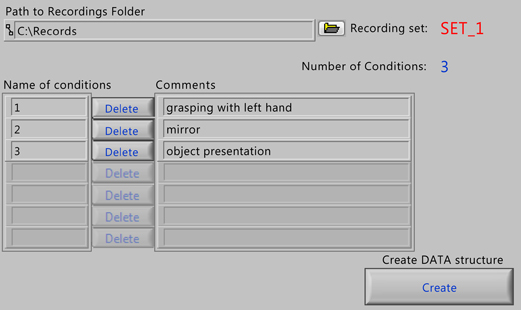
You may choose destination folder where your data folders will be created after pressing the button “Create”. It’s recommended to give meaningful names for Conditions since they visualized before each trial, reminding to experimenter which specific condition must be presented or executed.
